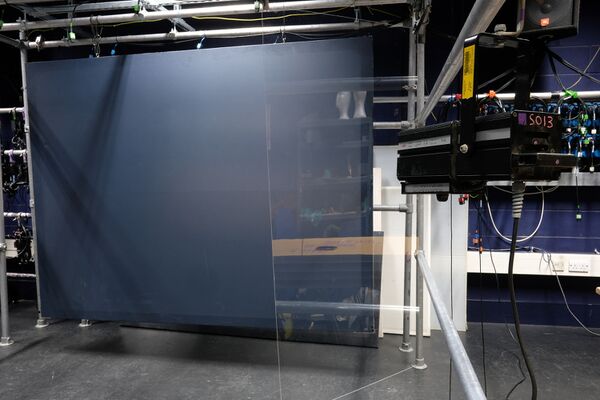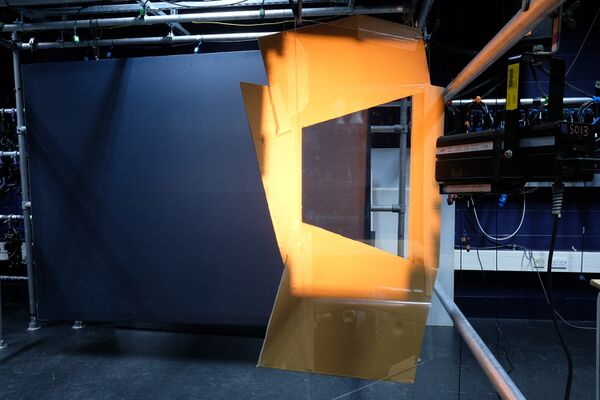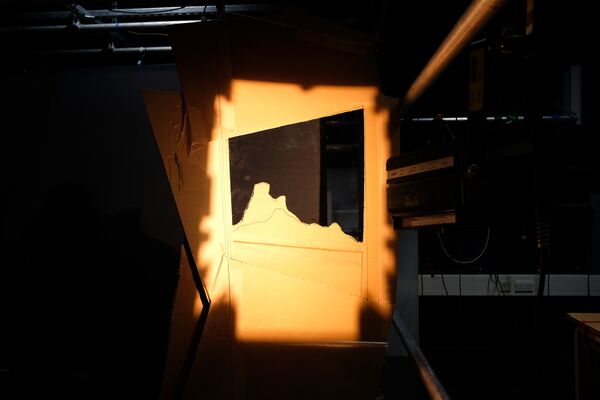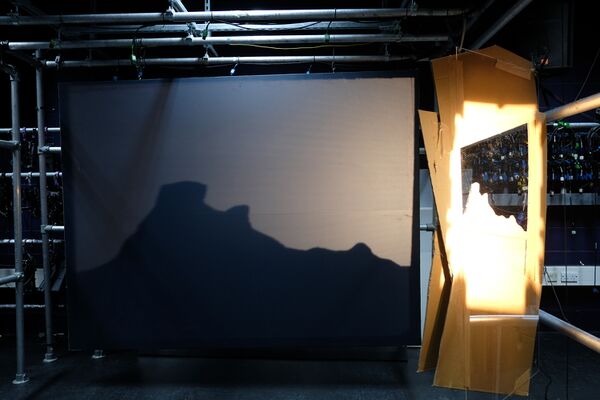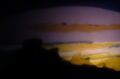Making a Linnebach Projector
Aims
The project will:
- Introduce you to the principle of the Linnebach projector
- Demonstrate basic optical principles
- Allow you to explore in detail the scenographic potential of projected images, light and shadow.
Key Information
| Number of learners | The project can be done by small groups of 2-4 working together, or as an individual activity. |
| Number of staff | The teacher |
| ECTS Credits (if applicable) | Not applicable |
Learning process
| Lecture/seminar | Lecture, presentation, discussion (face-to-face or online) | |
| X | Making project | Making a model, mock-up, plan or design (physical or digital) |
| Performance project | Making a performance or demonstration (live or mediated) | |
| Records and Archives | Interviews, photographs and videos of artefacts, annotating archives, creating learning materials (physical or digital) | |
| X | Independent study | Reading, researching, analysing and evaluating learning materials (physical or digital) in groups or alone |
Type of learner
| X | Student of technical theatre |
| X | Student of theatre design, architecture |
| X | Student of theatre arts |
| X | Professional |
| X | Researcher |
| X | General public |
What You Will Need
Duration and schedule
Preparation by the teacher: 1-2 hours
Preparation by the students: none
Building the projector takes 3 hours. Additional exploration of the concept can take another 1-3 hours.
Room or type of space
A room where you can hang things, and get a good blackout. A small lighting studio is ideal, especially if it means you having access to a lighting dimming and control system. However, there are ways to make the project work without these facilities – you may need to think about how you can support the plastic sheet from the ground, rather than hanging it, for example.
Equipment
A sheet of transparent plastic (‘Perspex’), at least 60cm square. It can be helpful if it is somewhat larger.
A theatre spotlight, either fresnel or PC type, which you can take the lens out of (see safety notes below), and a stand to rig it on.
A projection screen. Alternatively, your room can have a plain white wall to project on.
Tools:
- Craft knife
- Scissors
- G-clamps or similar – something to grip the plastic sheet so you can hang it up
- Straight-edge
- Marker pen
Optional: additional spotlights.
Materials (consumables)
- Cardboard – a large cardboard box you can cut up is ideal.
- Parcel tape
- Clear adhesive tape
- String
- A range of lighting gels
Learning resources (books, websites)
Canon stories:
B.06 Infinite Skies: Lighting the cyclorama
Canonbase articles:
Process
Preparation
Gather tools and materials.
Remove the front lens from your fresnel or PC spotlight. Note that this is a safety hazard that needs careful managing:
- The open front of the spotlight allows access to the lamp, which is very hot when on, and stays hot for a long time even when off. It also allows access to the internal electrics, so there is the risk of shock as well as burns.
- Very high powered lamps give out UV light, which can cause burns and ‘arc eye’ – a burn to the retina. The UV is normally blocked by the lens, so the spotlight is quite safe under normal circumstances. Use a tungsten-lamped spotlight with maximum power of 500W. Do not use a spotlight with an HMI or similar discharge lamp.
If in any doubt, do not remove the lens. The Linnebach projector will still work, but with a softer image, which can actually be an advantage – see below.
Prepare a short introduction to the concept of the Linnebach projector, and its historical application.
Prepare a safety briefing, covering the points above.
The learning activity
Introduce students to the concept of the Linnebach projector, and its use as the first large-format projection system in theatre.
Give students a safety briefing, covering the points noted above.
Stage 1 – initial demonstration
Position the spotlight in relation to the screen or projection surface, so it can illuminate the full screen. It is helpful to imagine the screen as the backdrop or cyclorama in a theatre, and your spotlight is positioned in one of the downstage corners, just behind the proscenium arch and so out of view.
Hang the clear plastic sheet around 50cm in front of the spotlight. Make sure that all the light falling on the screen is passing through the plastic, not around the edges, with a bit of margin to spare.
Use strips of cardboard to mask off the light that is falling outside the edges of the screen, attaching them with tape. Because you are lighting the screen at an angle, your cardboard strips will also need to be angled. This is a key principle of the Linnebach projector, and indeed all types of projection in the theatre – your artwork needs to be distorted to correct the distortion you get from projecting at an angle to the screen.
Note – you can avoid the need to distortion-correct your artwork by placing the plastic sheet parallel with the screen surface, so your spotlight is at an angle to both screen and plastic sheet. You will need a bigger piece of plastic, however.
Create a horizon from another piece of card. Think about the kind of landscape you want to make – mountains, trees, buildings. Position this card so its shadow forms the horizon on the screen where you want it.
Start building up your sky from strips of different coloured lighting gel. Experiment with different colours, shapes, and the effect of overlapping pieces. Use transparent adhesive tape for this.
Once you are satisfied, your basic demonstration of the Linnebach projector is complete.
Stage 2 – extension activities
Once you have made a functioning Linnebach projector, you might want to do some of these additional activities:
- You may find the resulting image is sharper than you want, or softer. The sharpness depends on the size of the light source (the filament of the lamp if you have taking the lens out of your spotlight), the distance from the source to the artwork, and the distance from the artwork to the screen. Try experimenting with these factors. We found our image was sharper than we wanted, so we added a diffusion filter (‘frost’ gel).
- Experiment with lighting. Try having your spotlight at different brightnesses, and see what happens if you also light the screen with a wash of dark colour.
- Try adding a second spotlight, coming through the artwork from a different position, but still lighting the screen.
What happens when you combine these images, or fade between them? Can you add a third source? Can you create a lighting sequence, to show, for example, ‘sunrise’?
Video of this sequence: File:IO4 20 Making a Linnebach Projector 17.mp4
- Experiment more with the artwork – try out different transparent materials such as bubble-wrap. Can you draw directly onto the plastic with a marker pen? The original Linnebach projection used either photographic slides or artwork painted onto glass using translucent paints and dyes.
- Experiment with a second projector lighting the screen from the other side. This will balance out the inevitable fall-off in brightness across the width of the screen, and create interesting opportunities for overlapping images that combine to make the final effect.
Assessment and feedback
The project is not designed to be formally assessed. Students get feedback informally during the process from the teacher. A group discussion at the end of the project will help students reflect on and embed what they have learned.
Our Experience
Tips
The key to the project is experimentation. Once you have a basic projected image, you will probably find your initial artwork feels crude and simplistic. The secret is to keep working on it, adding layers, trying different techniques. The more you combine things, the better it is likely to look.
Also remember you are making a backdrop to the performance, not the performance itself. Keeping things slightly vague, not too clear, will give a more impressionistic effect that won’t draw too much attention. Don’t aim for realism or small details.
Safety Notice
Please note the safety guidance above. If in any doubt, consult a competent lighting technician. Always undertake a risk assessment, following the safety standards in your locality.
Credits
| This learning method was made by: | Nick Hunt |
| Institution: | Rose Bruford College of Theatre and Performance |
| Thanks to: | Robert Abas, student of the Canon project |