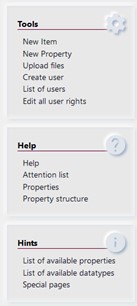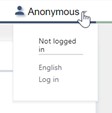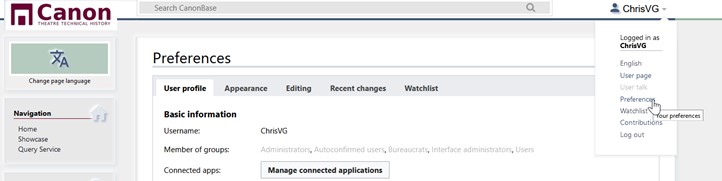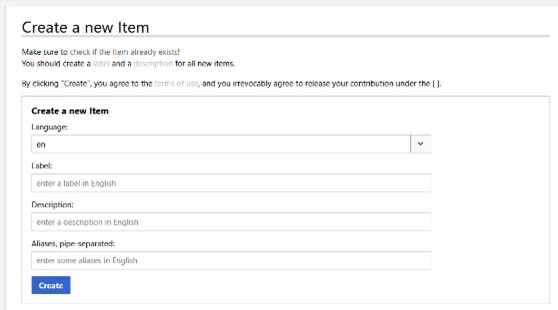Help:Adding and editing information
We assume you work with limited amounts of information in this chapter
Contents
Logging in
Once you have an account, you can log in by clicking the anonymous profile on the top-right of the page.
Once you are logged in, you will see a series of tools on the left side bar. These are the tools you need to edit and change information. Moreover, you will have some extra links that show you helpful information to make your work easier.
Setting your preferences
Before you continue working, take a moment to adapt your preferences. Most important is to set your preferred language and your full name straight.
When you are working in multiples languages, you can always change your language temporary by clicking the change page language.
Creating a new item
To create a new item, click on the New item link in the left pane. You will see the Create new item screen now.
Choose the language you will be entering in and fill the label, description and aliases (if needed)
Click the create button.
From this moment on the item exists and has a Q-number. You can start editing the item now.
A common language
Working in a multilingual environment is a challenge. Therefore we use English as a common language. Therefore we like to have all items in English and in as much other languages as possible. So if you create a new item, try to add English information as well as information in your own language in the header (Label, Description, also known as).
Editing an item
Adding statements
Value lists
To keep consistency in the used values, and to ensure that overviews contain all the information that is available, we use standardised language for a range of different properties. In other words, the property should only use the values that are in this list.
Each value list has one or more properties connected to it. For example, the property Field (P19) can only contain the values that we defined in advance in the Value list Field (Q39).
For an overview of value lists see value list (Q30777)
Tree values
Some property values are not defined in lists, but should be part of the tree structure that defines the possible values. The value should always be chosen as low as possible in the tree. The value list page will not show a list of values, but a link to a tree with values. For example, the property type of equipment (P50) can have any value that is available in the equipment tree (https://tinyurl.com/2ayxtuem )